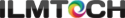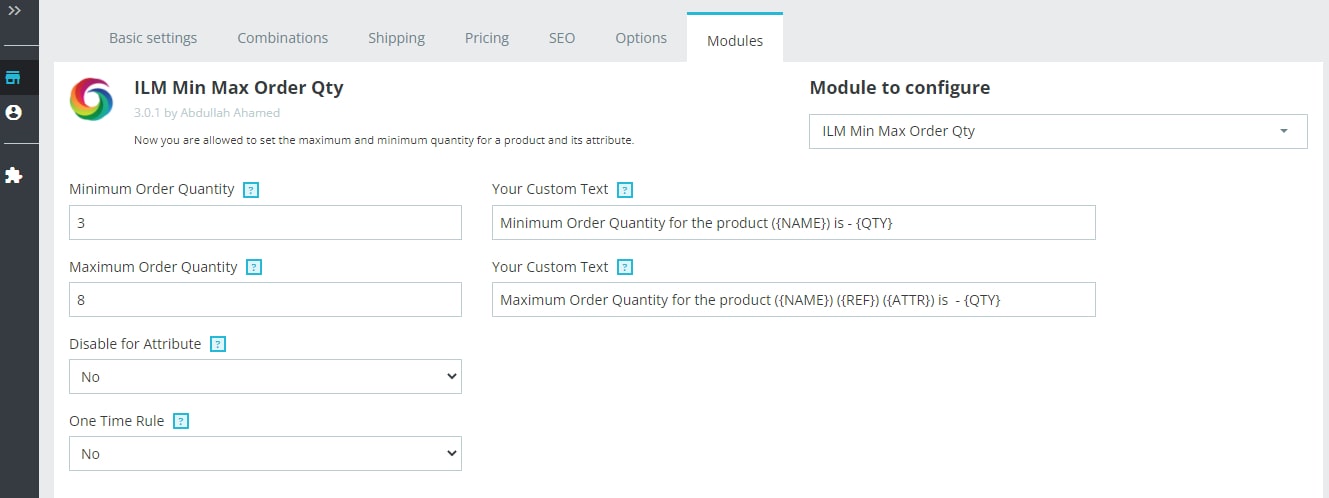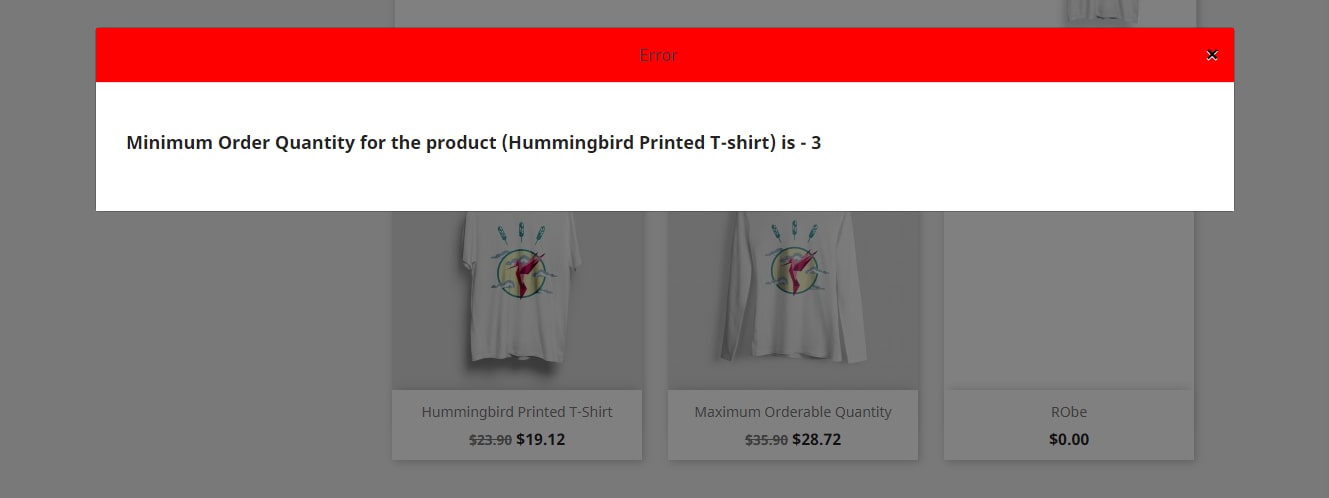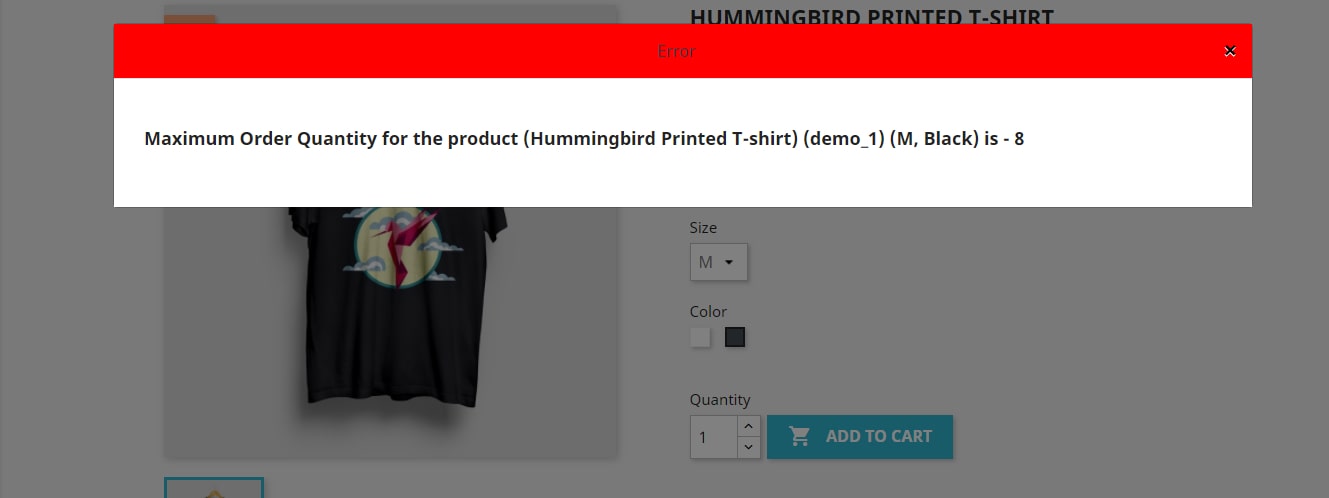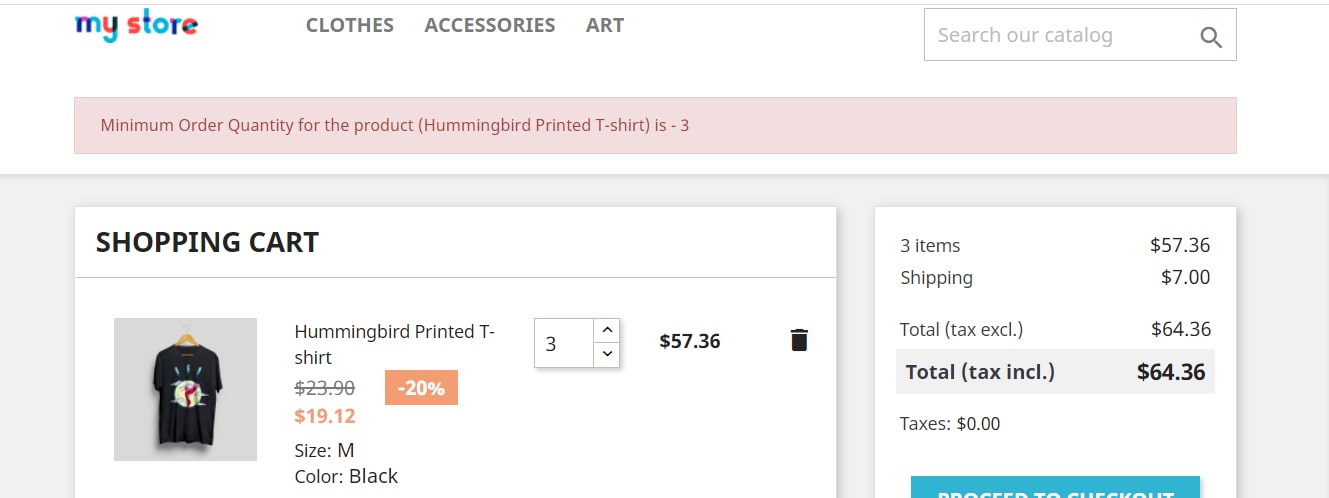ILM Minimum, Maximum, Multiple Order Quantity helps merchants to prevent bulk ordering from third-party merchants. And If any product has special deals/special discount price merchant can give a limited quantity to order the product. Merchant can also set limited quantities for product attributes.
Features
Minimum Order Quantity
Merchant can set Minimum Order Quantity for a product For eg: If Merchant set Minimum Quantity as 2 then User/Customer should select/buy at least minimum of 2 Quantity for a Product.
Maximum Order Quantity
Merchant can set Maximum Order Quantity for a product For eg: If Merchant set Maximum Quantity as 5 then User/Customer should select/buy at Maximum of 5 Quantity for a Product.
Minimum and Maximum Order Quantity
Merchant can set Minimum and Maximum Order Quantity for a product For eg: If Merchant set Minimum Quantity as 2 and Maximum Quantity as 5 then User/Customer should select/buy at least Minimum of 2 Quantity and not Maximum of 5 Quantity for a Product.
Attribute Minimum Order Quantity
Merchant can set Minimum Order Quantity for a product Attribute For eg: If Merchant set Minimum Quantity as 2 then User/Customer should select/buy at least minimum of 2 Quantity for a Product by Attribute.
If the user selects Product 1 of color Red of Qty 2 then the user can select Product 1 of color Blue of Qty 2.
Attribute Maximum Order Quantity
Merchant can set Maximum Order Quantity for a product Attribute For eg: If Merchant set Maximum Quantity as 5 then User/Customer should select/buy at least Maximum of 5 Quantity for a Product by Attribute.
If the user selects Product 1 of color Red of Qty 5 then the user can select Product 1 of color Blue of Qty 5.
Attribute Minimum and Maximum Order Quantity
Merchant can set Minimum and Maximum Order Quantity for a product Attribute For eg: If Merchant set Minimum Quantity as 2 and Maximum Quantity as 5 then User/Customer should select/buy at least Minimum of 2 Quantity and not Maximum of 5 Quantity for a Product by Attribute.
Users can select Product 1 of color Red between Qty 2 to 5 then users can select Product 1 of color Blue of between Qty 2 to 5.
Before Installing this module
You should back up your Files and Database
Goto Back office > Modules > Add a new Module
Upload the package ilmminmaxorderqty.zip that you already download then install the module.
If the condition does not work then follow these steps
- Clear Smarty cache
- Clear browser cache
- Goto root directory > cache > delete class_index.php