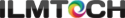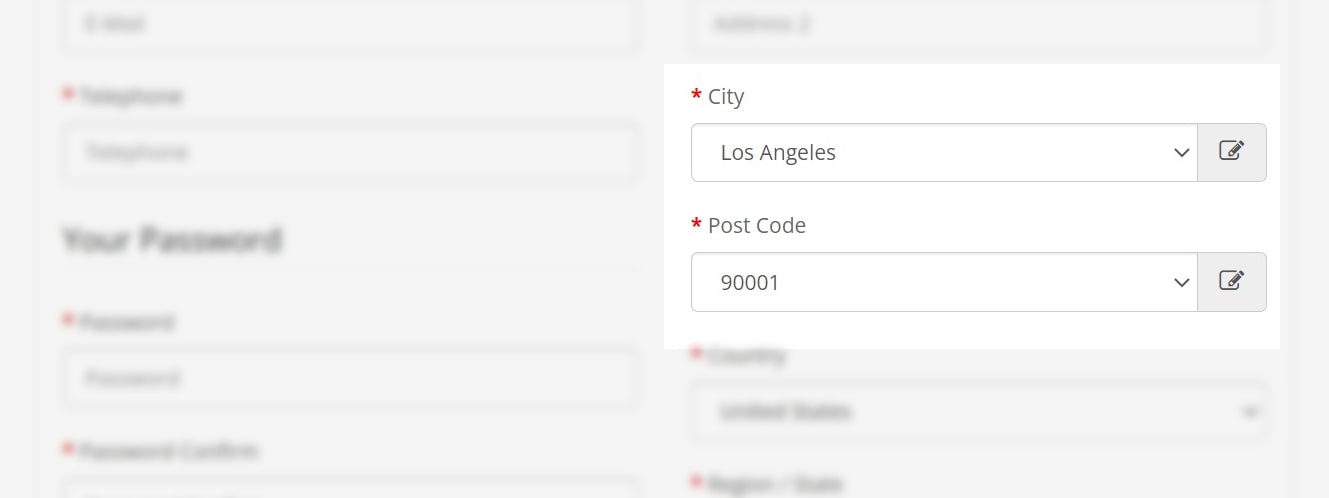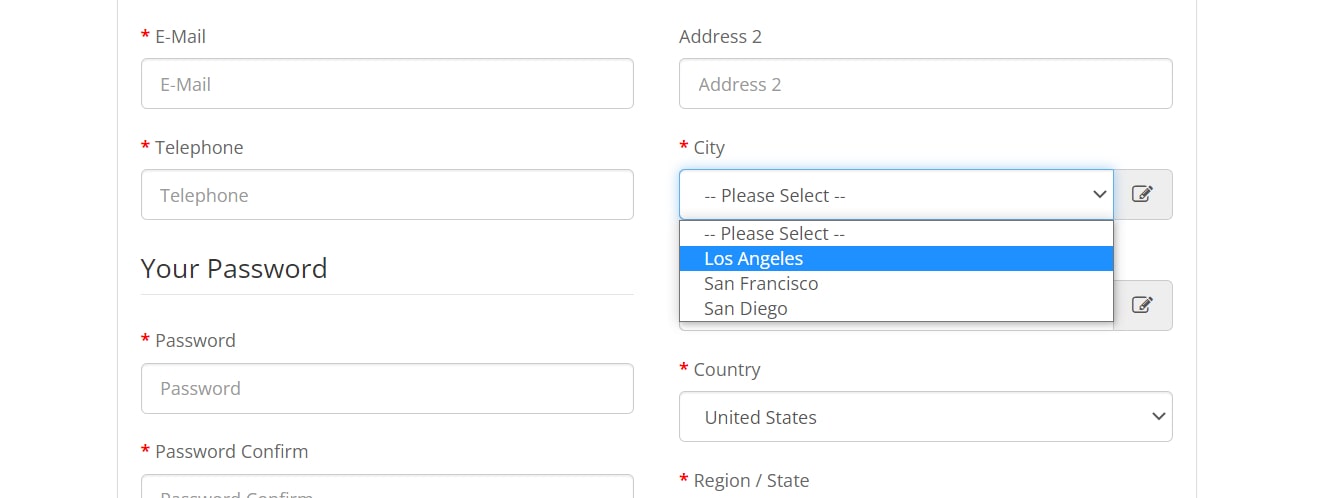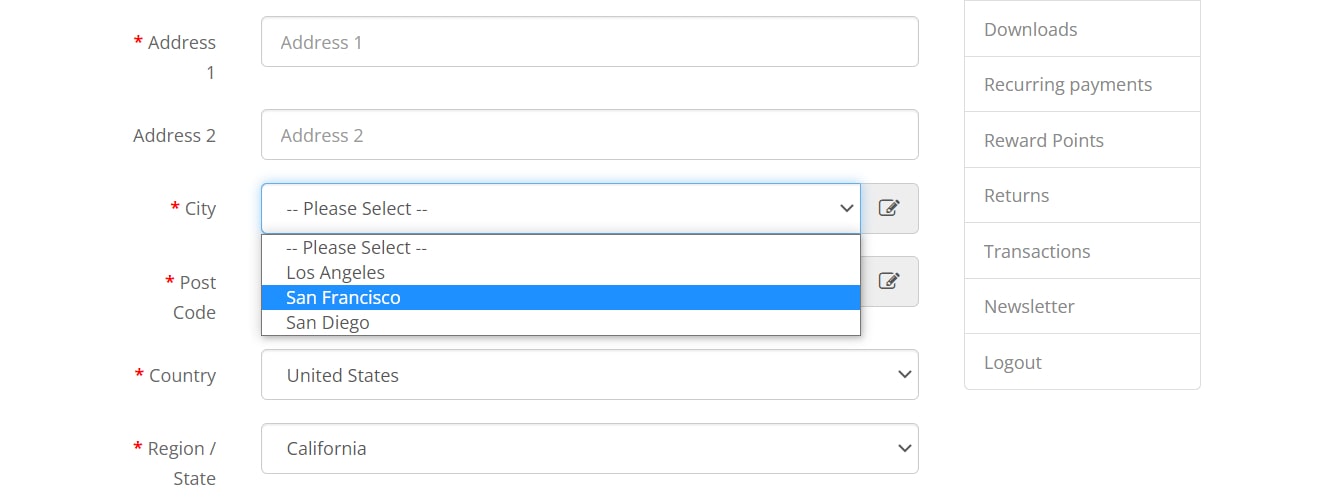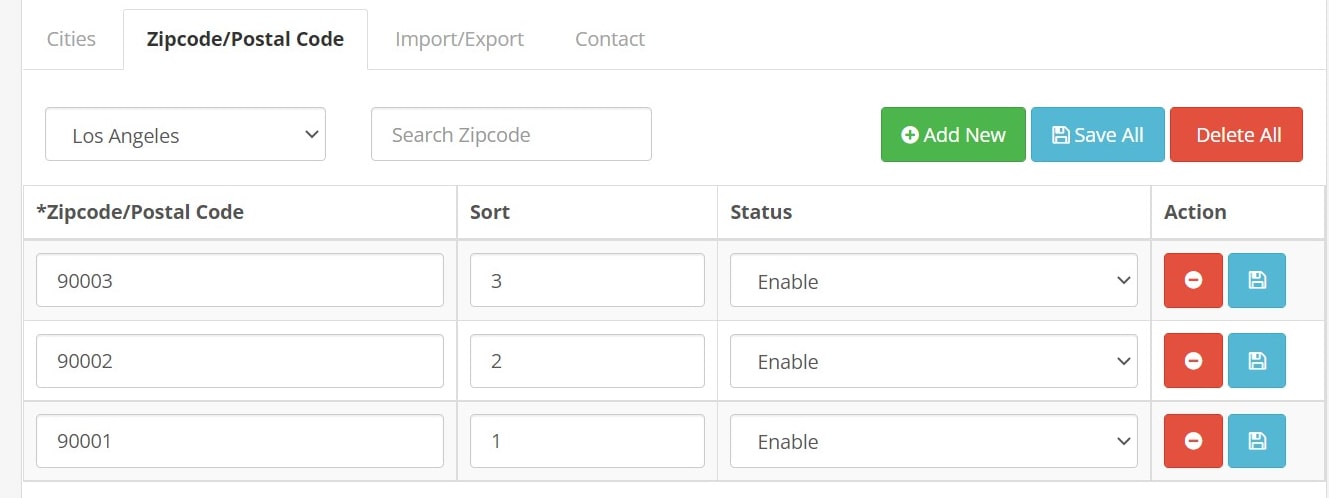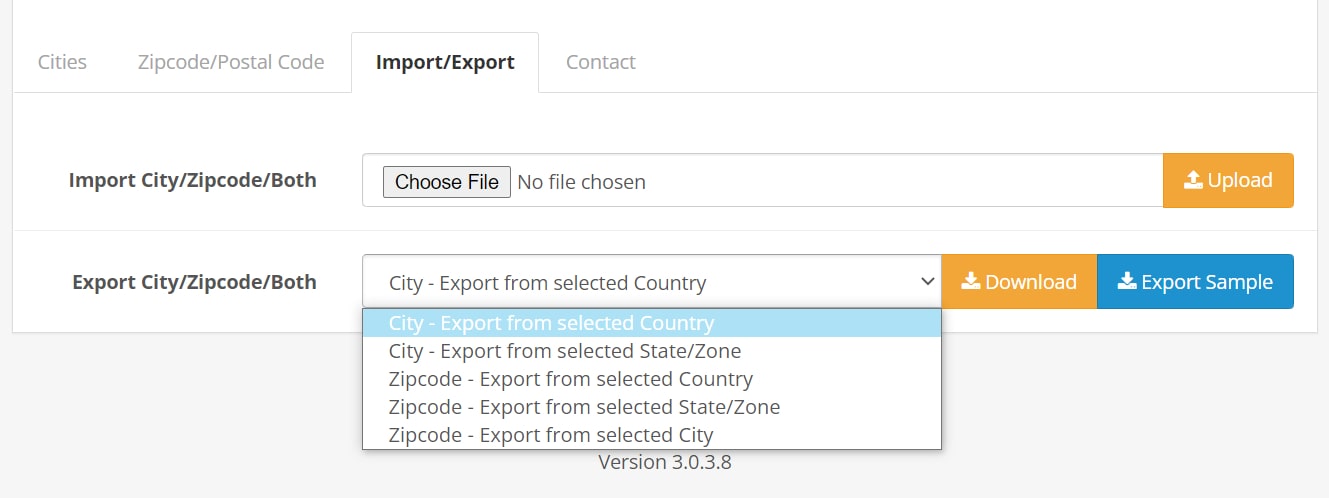ILM City Dropdown gives solutions for both Merchant and Customers. Opencart displays the City and Postal/Zip Code Code field in the text input type. Now with ILM City Dropdown, you can convert the City and Postal/Zip Code Code select field into a dropdown field for your customers. This will help your customer to find an appropriate City and Postal/Zip Code Code when specifying their shipping or billing address.
Merchant can easily get customer’s city and Postal/Zip Code code without mistake it will save a lot of time while creating an invoice
Journal 3 Theme Compatible
Features
Admin
- Manage City and Postal/Zip Code with ajax based functionality
- Simplified Add/Edit/Delete the City and Postal/Zip Code at one place
- Easy menu access for configuration
- Bulk update and delete actions for City and Postal/Zip Code
- Import/Export based on Country, Zone, and City option available
- Sample Export available
- Postal/Zip Code dropdown with enable/disable functionality
- Switch between Select and Input field available for City and Postal/Zip Code
- Enable/Disable switch between Select and Input field for Postal/Zip Code
Customer
- Easily select city from dropdown based on Country and Zone selection
- Easily select Postal/Zip Code based on City
- Switch between Select and Input field (only if admin enables this option)
Import/Export
Admins can quickly upload the whole list of City and Postal/Zip Code using a sample CSV file. This will save a lot of time rather than entering City and Zipcode one by one. It is also possible to export the existing data of City and Postal/Zip Code in a CSV format.
Dropdown Field
Using this handy Dropdown field, customers quickly select the City and Postal/Zip Code rather than entering. This will save a lot of time and mainly avoid input mistakes. A major headache for the owner is with the shipping address. Using this we can overcome entering incorrect shipping addresses.